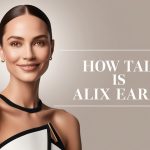Do you think your phone might be linked to another device? If you’re wondering, “How Do I Know if My Phone Is Linked to Another Device,” you’re not alone. Whether you have an iPhone or an Android, it’s important to check if your phone is syncing with any unauthorized devices. In this article, we’ll show you simple steps to find out if your phone is connected to another device, and give you tips to protect your phone from unauthorized access.
Keep reading to learn how to check if your phone is synced to another device and how to keep your digital privacy safe.
How Do I Know If My Phone Is Linked to Another Device?
Knowing if your phone is linked to another device is important for your privacy and security. If you’re asking, “How Do I Know if My Phone Is Linked to Another Device,” it’s a good idea to check for any unfamiliar connections. We often connect our phones to devices like Bluetooth speakers, smartwatches, and other phones. But if you notice any unknown devices or suspect someone else is accessing your phone, you should act quickly.
To check if your phone is linked to another device, start by looking at the connected devices in your phone’s settings app. Both Android and iPhone let you see which devices are connected via Bluetooth, Wi-Fi, or through your Google or Apple ID accounts. If you see any device that you don’t recognize, it may be a sign that your phone is linked to another device without your permission.
How Do I Know If My Phone Is Synced to Another Device?
If you’re wondering, “How Do I Know if My Phone Is Linked to Another Device,” the next step is to check for any apps or data that might be synced. Syncing can happen through apps like Google Drive or iCloud, both on Android and iOS. If your personal information is showing up on other devices, it’s a good idea to review your app settings.
Look through your phone’s settings to find any linked apps or devices that may have synced information, like contacts, messages, or photos. If you spot any unfamiliar apps or services connected to your phone, disconnect and remove them. Always be careful with cloud services and make sure you have strong security methods, like two-factor authentication, to keep your data safe.
How Do I Know If My iPhone Is Linked to Another Device?
To find out how do I know if my phone is linked to another device, follow these easy steps:
- Apple ID: Open the Settings app and tap on your Apple ID at the top. Here, you will see a list of devices linked to your Apple ID. If there are any devices you don’t recognize, it could mean your iPhone is linked to another device.
- iCloud: In your Apple ID settings, go to the iCloud section. Review the list of devices connected to your iCloud account. If you find any unfamiliar devices, you should remove them for security.
- Bluetooth Connections: Go to your Bluetooth settings and check for any devices that are connected to your iPhone. If you see devices you don’t recognize, it could indicate an unknown connection.
How Do I Know If My Android Phone Is Linked to Another Device?
To check how do I know if my phone is linked to another device on Android, follow these steps:
- Google Account: Visit your Google Account settings to view the devices connected to your account. Look for a section named “Devices” and check for any devices you don’t recognize. If you find any unfamiliar devices, it could mean your phone is linked to another device.
- Bluetooth and Wi-Fi: Review the settings for Bluetooth and Wi-Fi to spot any connected devices. If you see devices you don’t know, you can disconnect them directly from the settings menu.
- Security Apps: Use a security app to scan for any malware or unauthorized devices that may be linked to your phone. This can help identify any hidden threats.
How Do I Know If My Samsung Phone Is Linked to Another Device?
If you’re asking, “How Do I Know if My Phone Is Linked to Another Device” on your Samsung phone, here’s what to do:
- Samsung Account: Go to your Samsung Account in the settings to see which devices are connected to your account. If you see something unfamiliar, it may be linked to your Samsung phone.
- Bluetooth Devices: You can check the Bluetooth settings on your Samsung phone to see all connected devices. If you find any unauthorized devices, you can remove them.
- Security App: Use the Samsung Security app to scan your phone for any unauthorized connections or harmful software that may be compromising your device.
How Can I See What Devices Are Connected to My Phone?
To check what devices are connected to your phone, follow these easy steps:
- For iPhone: Go to Settings, tap your name at the top, and select iCloud. Here, you’ll see a list of devices linked to your Apple ID. You can also check Bluetooth settings to find devices that are connected.
- For Android: Open the Settings app, tap Google, and go to Devices. You can also check the Bluetooth and Wi-Fi settings to see which devices are connected to your phone.
By following these steps, you can easily check and ensure that your phone is not linked to another device without your knowledge.
What Are Linked Devices and How Do They Work?
How do I know if my phone is linked to another device? A linked device is any other device that connects or syncs with your phone. These devices can be computers, tablets, other phones, Bluetooth devices, or smart home devices. When devices are linked, they can share data like contacts, apps, and media. It is important to make sure that your phone is linked only to devices you trust. Unauthorized links can allow hackers to access your personal information.
What to Do If You Find Unauthorized Devices Linked to Your Phone

How do I know if my phone is linked to another device? If you find an unauthorized device linked to your phone, it’s important to act right away. Here’s what you can do:
- Remove the device: Go to your settings and remove any unfamiliar devices.
- Change your passwords: If your phone is compromised, changing passwords will protect your accounts.
- Enable two-factor authentication: This adds an extra layer of security to stop unauthorized access in the future.
- Run a security scan: Use a security app to check your phone for malware or spyware that could be causing these issues.
By following these steps, you can keep your personal information safe and secure.
Read Also: How to Cancel Factor Meals Subscription: Simple Steps Explained
Steps to Secure Your Phone and Disconnect Unauthorized Devices
How do I know if my phone is linked to another device? To keep your phone safe and disconnect any unauthorized devices, follow these steps:
- Remove linked devices: Check your Google Account or Apple ID settings for any devices that shouldn’t be linked to your phone and remove them.
- Update passwords: Change passwords for your email, banking apps, and social media accounts.
- Install a security app: Use a security app to scan for malware or spyware.
- Turn off Bluetooth and Wi-Fi when not in use: This stops unauthorized devices from connecting to your phone.
- Enable two-factor authentication: This adds an extra step to your sign-ins to make them more secure.
By following these steps, you can make sure your phone is protected from unauthorized access.
Why Is My Phone Showing as Connected to Another Device?
How Do I Know if My Phone Is Linked to Another Device? If your phone shows as connected to another device, there could be a few reasons:
- Bluetooth or Wi-Fi: Your phone might still be connected to a device via Bluetooth or Wi-Fi. Check these settings to make sure no unknown devices are connected.
- Cloud Services: If you’re using cloud services like iCloud or Google Drive, check if your phone is synced with another device through these services.
- Malicious Software: Malware or spyware may cause unauthorized connections. Run a security scan to find and remove any threats.
Why You Should Regularly Review Linked Devices for Security and Peace of Mind
How Do I Know if My Phone Is Linked to Another Device? It’s important to check the devices linked to your phone for your own safety. Here’s why:
- Security threats: Unknown devices may access your personal information and cause security problems.
- Peace of mind: Checking regularly can help make sure no one is accessing your phone without permission, so you feel safe.
- Prevent unauthorized access: By disconnecting unknown devices, you can lower the risk of losing your data or money.
Key Takeaways
- How Do I Know if My Phone Is Linked to Another Device? It’s important to check your phone’s connected devices regularly through Bluetooth, Wi-Fi, and account settings.
- If you see any unfamiliar devices, disconnect them right away.
- Use security apps and turn on two-factor authentication to keep your phone safe from unauthorized connections.
- Be aware of malware and spyware, which can let hackers link other devices to your phone without you knowing.
- Sometimes linked devices are needed to sync data, but always make sure your personal information stays secure.
People Also Ask
How do I know if my phone is connected to other devices?
Check your phone’s Bluetooth, Wi-Fi, and sync settings to see if any unfamiliar devices are connected. You can also review linked devices in your account settings.
How will I know if someone accesses my phone from another device?
Look for unfamiliar activity in your account settings, like recent logins or device connections. You can also check your phone’s app and cloud sync logs for unknown access.
How can I know if my phone is being monitored by someone?
Watch for unusual battery drain, increased data usage, or unfamiliar apps. Use a security app to scan for spyware or monitoring software.
Is someone connected to my phone?
To find out, check your phone’s Bluetooth, Wi-Fi, or cloud account settings for any unknown or suspicious devices linked to your phone.
Can you tell me if someone has synced to my phone?
You can check your synced devices under your phone’s account settings, such as Google or Apple ID, to identify any unauthorized syncing.
How Do I Know if My Phone Is Linked to Another Device?
Go to your phone’s Bluetooth and Wi-Fi settings to see if there are any unfamiliar devices connected or synced with your phone.